For natural reasons most blog posts are about their writer’s expertise, and rightfully so. When there is a lesson to be given, someone with adequate level of knowledge is definitely the right person for the job.
Rarely does the writer openly present his or her case from the viewpoint of how stupid the person has been. I will now do exactly that. After all, those lessons are the most memorable and may even save time and trouble would the reader encounter something similar. I will also add the necessary images to clarify my case.
The starting point was the following: I wanted to use my Korg Kaoss Pad 3+ as an external hardware effect in a DAW, but I thought this was not possible.
The reason for this was that using an outboard effect requires its own audio input and output in the audio interface (such as M-Audio, Focusrite, Alesis etc.). My interface is embedded in my mixer, Allen & Heath ZED 10FX, a really sturdy and well-designed device. There is only one pair of stereo input and output for audio routing though, so I had no way of using KP3 as a track FX with just that one pair.
Here’s the rare bright spot in my thinking: I almost bought a new interface with plenty of I/O, but only almost. Instead I took a look at my old interface, the M-Audio Audiophile USB. Like my mixer, it is equipped with one pair of inputs and outputs.
I was absolutely convinced that using two different audio interfaces simultaneously was not possible in a DAW running on Windows 7.
Apparently this is not true.
I got the KP3 working as a track effect in two hours in two DAWs, Cubase and Ableton. The following of course goes for any outboard hardware effect, but for continuity’s sake I will use KP3 as an example.
What I needed was the following:
1. audio interface one with pair of I/O (often called 2×2), in my case Allen & Heath mixer
2. another audio interface with pair of I/O, in my case M-Audio Audiophile USB
3. two stereo RCA audio cables (red-white)
4. usb cable for Audiophile (my mixer was already connected via usb)
5. ASIO4All driver (I had it already running, the mixer uses it)
and that’s it. For KP3, I connected the Audiophile RCA outputs to KP3 Line In stereo inputs and vice versa with the two audio cables:

After switching all devices on I installed the Audiophile drivers. From Windows Control panel I checked that my mixer was still the default audio device, but that Audiophile was also up and ready.

CASE CUBASE
1. I launched Cubase and opened Device Setup menu. I then opened the ASIO4All Control Panel menu in the left column:
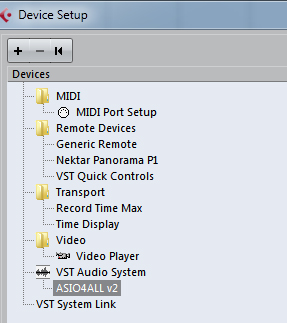
2. I clicked on the wrench icon to access advanced options (this lets you use more than one device within ASIO4All). My master mixer I/O pair (USB Audio CODEC) was already activated so I activated the M-Audio Audiophile I/O 1/2 pair above it.
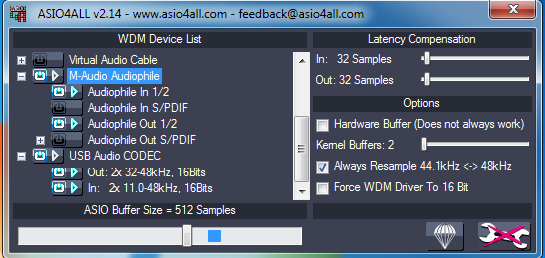
3. From Cubase’s Devices -> VST Connections menu I created a new pair of input and output buses. Here master/mixer bus is called STEREO IN/STEREO OUT and the new external FX bus using the Audiophile interface is FX IN/OUT. Note that both pairs use the same ASIO4ALL as audio device:
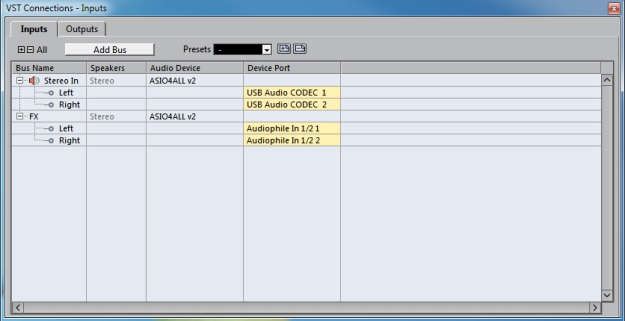
4. I created a new stereo audio track with STEREO IN as input and FX OUT as output. This will route the track audio from Cubase/master mixer to Audiophile/KP3:
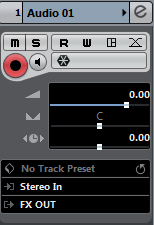
5. For demo’s sake I added a wav drum loop on that track (any audio is good, it’s for testing).
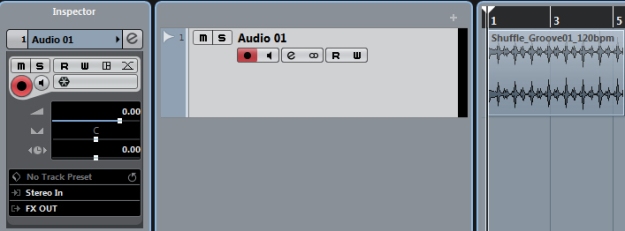
6. I created another stereo audio track, but with FX IN input and STEREO OUT output. This track receives the loop with KP3 FX from Audiophile and brings it back to Cubase:

7. I set up an effect in KP3. Whatever effect pedal or such you may have, just enable it. I then clicked on the small speaker icon on my second audio track (this enables the audio playback in Cubase).

And that was it. I could now use KP3 as a track FX on an audio track. I then went on to use a VST synth with the same FX.
8. I created a new empty project and loaded a vst synth (here it is Absynth, but it can be any vst instrument) as a rack instrument from Devices -> VST Instruments menu. This automatically creates the necessary audio and MIDI tracks. From the Absynth audio track in the middle I selected FX OUT as output:
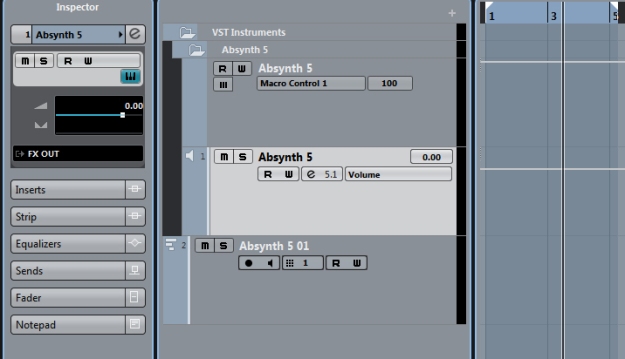
9. I added a new audio track with FX IN input and STEREO OUT output and clicked on the speaker icon. The new track now got its audio from Absynth, but the FX came from KP3.
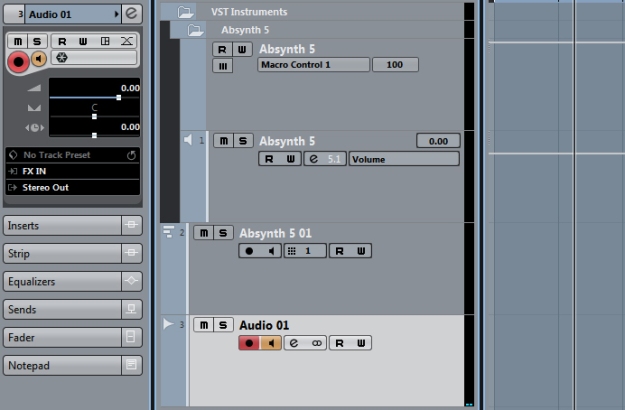
I then moved on to Ableton to try the same.
CASE: ABLETON
Before start it is good to notice two things that to my knowledge happen by default. The first one is that ASIO4ALL lists audio interfaces in a certain way, and the order of that list cannot be changed. Here for example my master/mixer is listed below the added FX interface:
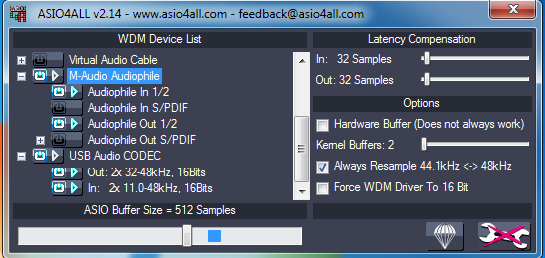
The second thing to notice is that Ableton automatically (as far as I know) takes the first interface available and makes it its master input (1/2). As a workaround I changed the master output pair in Ableton. Thus in the following tutorial my master/mixer IN/OUT is called 3/4 STEREO, and the Audiophile FX interface is FX 1/2.
1. I created an audio track with Audio From 3/4 STEREO and Audio To 1/2 FX. This sends the audio on track to KP3:
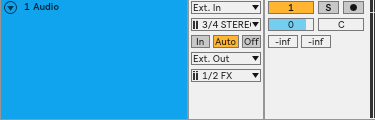
2. I then created a second audio track with Audio From FX 1/2, set monitor to In, set  Audio To to Master and put an audio clip on the first track. Adding the audio, as far as I know, should take place in Session view, as in the image on the right. That way you will have the clip playing with hardware FX, and by enabling Record Arm, you will be able to record the audio clip with external FX.
Audio To to Master and put an audio clip on the first track. Adding the audio, as far as I know, should take place in Session view, as in the image on the right. That way you will have the clip playing with hardware FX, and by enabling Record Arm, you will be able to record the audio clip with external FX.

3. To use vst synths with external FX, first create a MIDI track and insert your preferred instrument.
Set Audio To to 1/2 FX (your FX interface pair). Then create a new audio track with Audio From FX 1/2 (there’s a mistake in the image, there’s only the Left channel 1 active) and Audio To Master and set the track’s Monitor to In. The audio track now has the vst instrument signal combined with your external FX.
I also tried applying similar FX process to some of my hardware synths so that the synths were connected to my mixer and the FX came from Audiophile interface. I could also record that signal in both DAWs.
As conclusion, not having multiple inputs and outputs in an interface does not stop you from using outboard FX if you have another audio interface with an extra pair of inputs and outputs. I didn’t know this before I actually tried it, but hopefully this will be of help to someone and thus expand one’s production environment.




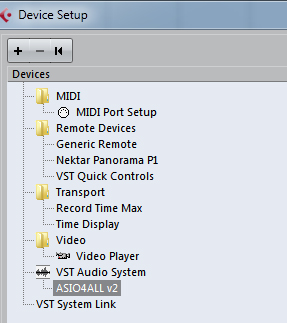
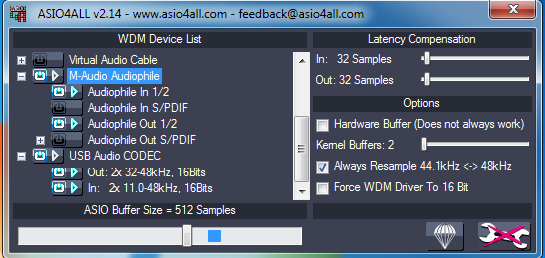
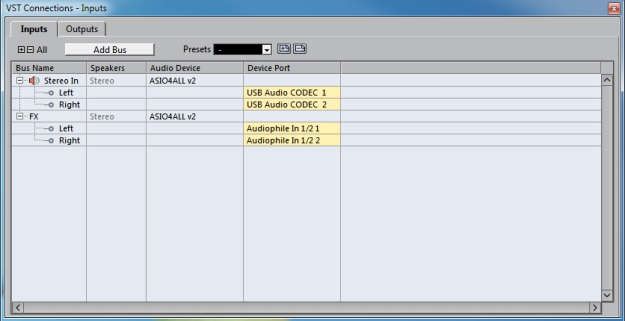
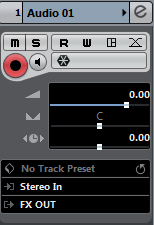
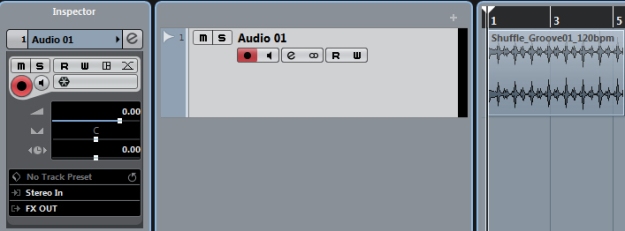


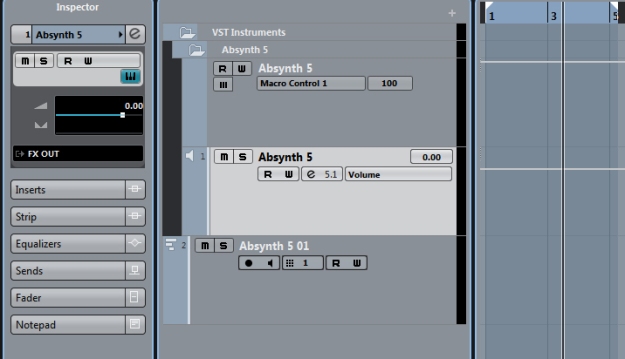
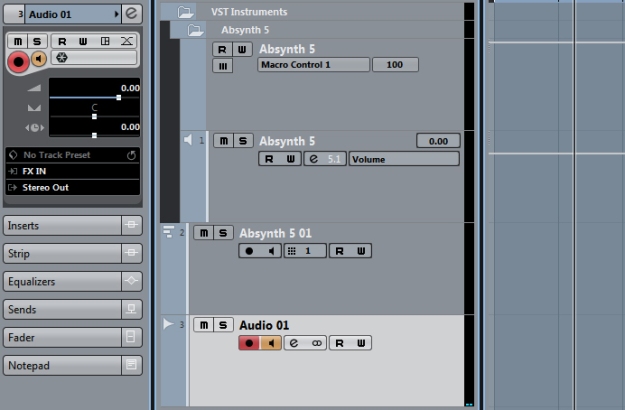
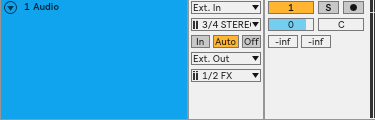
 Audio To to Master and put an audio clip on the first track. Adding the audio, as far as I know, should take place in Session view, as in the image on the right. That way you will have the clip playing with hardware FX, and by enabling Record Arm, you will be able to record the audio clip with external FX.
Audio To to Master and put an audio clip on the first track. Adding the audio, as far as I know, should take place in Session view, as in the image on the right. That way you will have the clip playing with hardware FX, and by enabling Record Arm, you will be able to record the audio clip with external FX.